ODA Component - CTK
This folder contains the Compliance Test Kit (CTK) for an ODA Component. There is a video demonstration of the CTKs at https://www.youtube.com/watch?v=6f82SHgwz28
There are two levels of CTK:
The L1 CTK allows components to be promoted from the Stage 1 (Sandbox) to Stage 2 (Components conform to the Component design guidelines, but could be of any functional scope).
The L2 CTK allows components to be promoted from Stage 2 to Stage 3 (Components that meet mandatory functional scope of the corresponding ‘Golden Component’).
The L1 and L2 CTKs each have a static part (that tests the Component Envelope metadata) and a dynamic part (that exercises the running component via API requests).
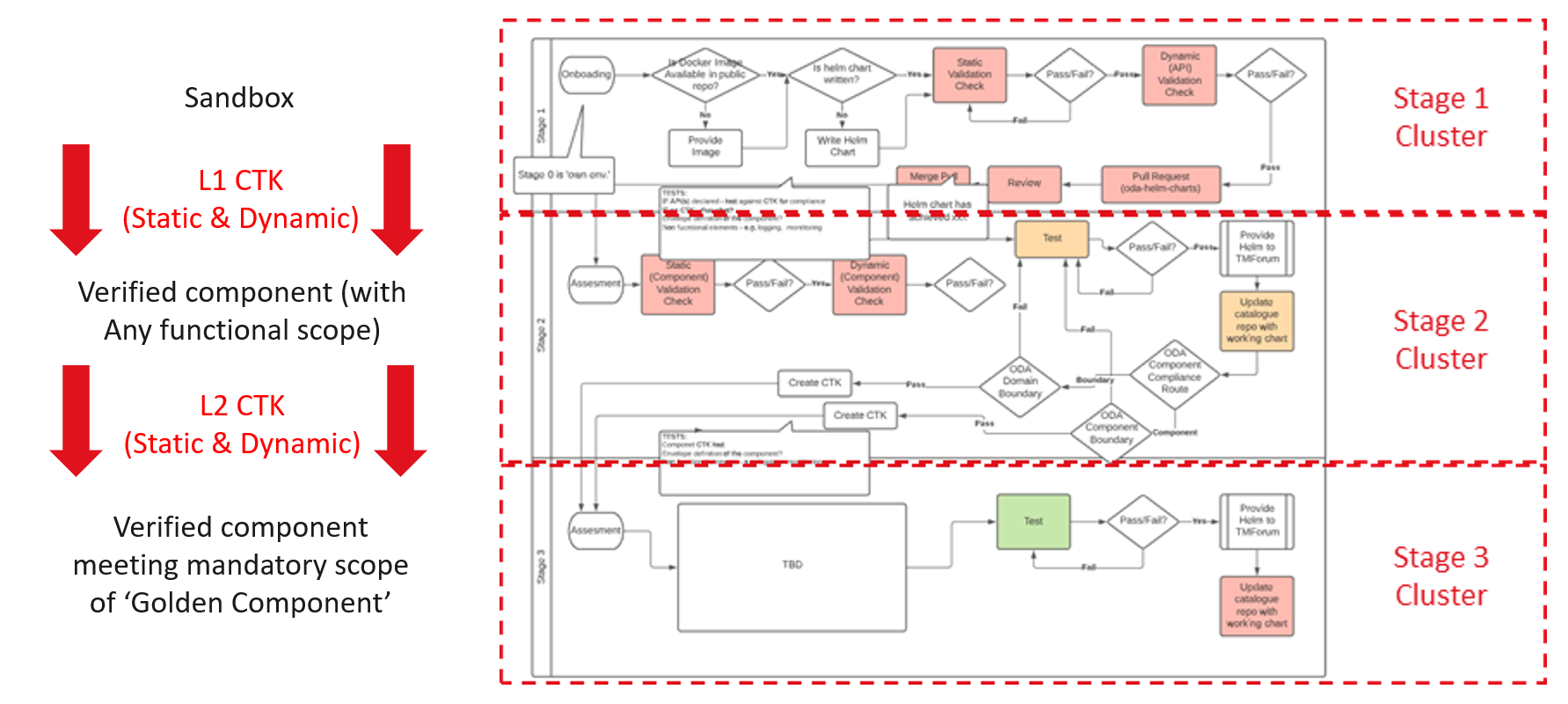
Executing the CTK tests
Install the dependencies with the command:
npm install
Execute the validation tests with either:
npm run <CTK Test Type> -- <filename.component.yaml>
Where <CTK Test Type> is one of L1-static, L1-dynamic, L2-static, L2-dynamic.
It defaults to the components namespace. If you want to use an alternative, the command is:
npm run <CTK Test Type> -- <filename.component.yaml> --namespace <namespace name>
Typically you create the <filename.component.yaml> from your helm chart with the command
helm template <releasename> <chartfolder> > <filename.component.yaml>
Note: For the dynamic tests, the script reuses the kubectl configuration to connect to the associated kubernetes cluster. You have to deploy the component to this cluster before running the test.
Sample output (for the Example Component):
L1 Static
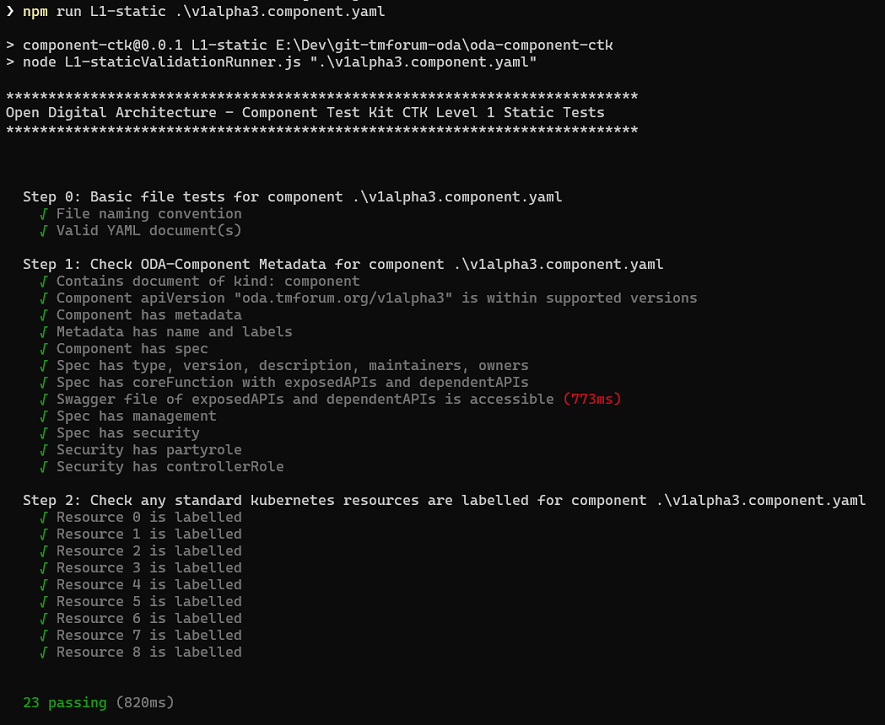
L1 Dynamic
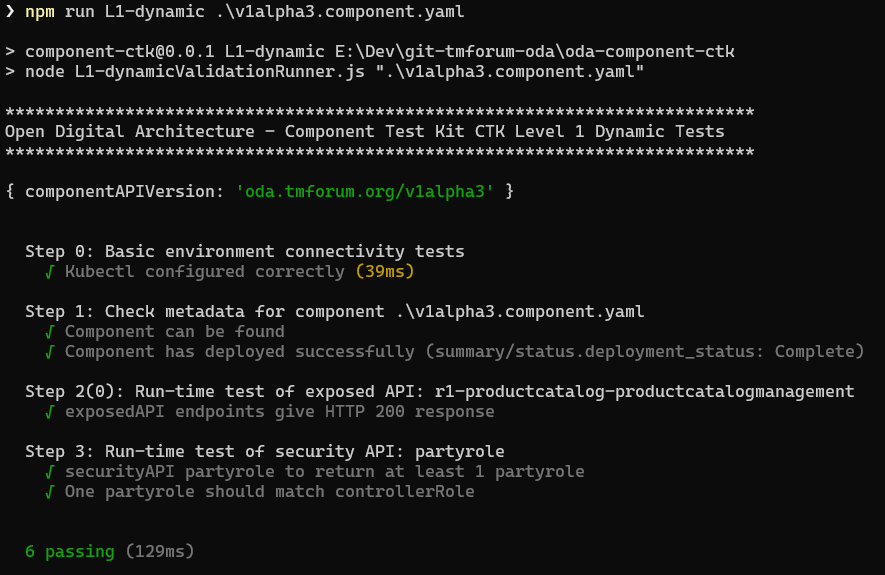
L2 Static
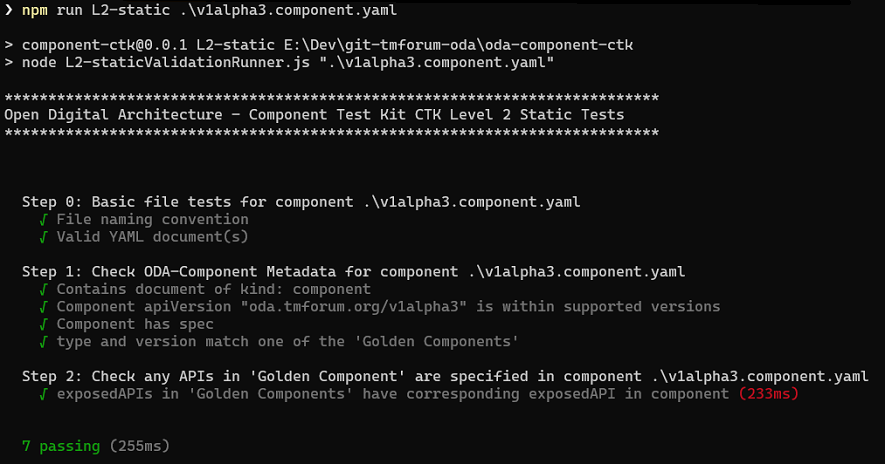
L2 Dynamic
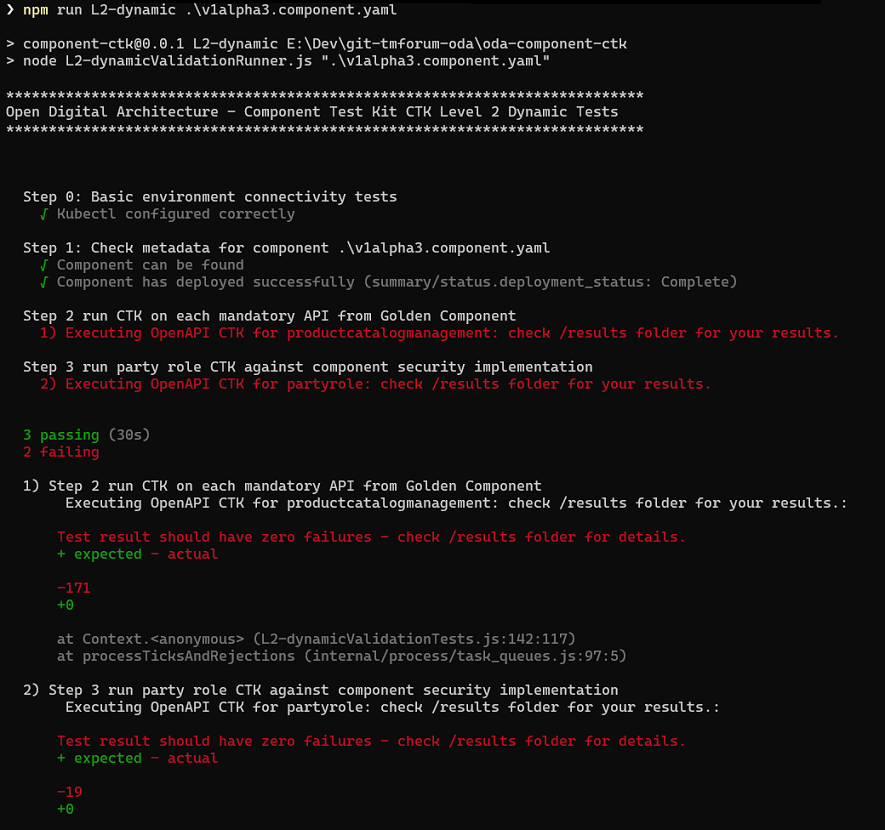
The L2 Dynamic CTK runs successfully, but the output is showing a failure. The detailed failure results are stored in the /results folder.
Developing and extending the CTK tests
The CTK tests are written in NodeJS using the Mocha test framework and the Chai test assertion library.
Each test has a Runner file that sets up the test and a Tests file containing the actual tests and assertions. e.g. the code for the L1-Static test is in L1-staticValidationRunner.js that calls the tests in L1-staticValidationTests.js.
A sample of code is shown below
describe('Step 1: Check ODA-Component Metadata for component ' + componentEnvelopeName, function () {
// get component YAML document
documentArray = YAML.parseAllDocuments(file)
const componentDoc = getComponentDocument(documentArray)
it('Contains document of kind: component', function (done) {
expect(componentDoc, "The document should have a field of 'kind: component'.").to.not.be.null
done()
})
it('Component apiVersion "' + componentDoc.get('apiVersion') + '" is within supported versions', function (done) {
const supportedVersions = ['oda.tmforum.org/v1alpha1', 'oda.tmforum.org/v1alpha2', 'oda.tmforum.org/v1alpha3']
expect(componentDoc.get('apiVersion'), "Component should have an 'apiVersion' field of type string").to.be.a('string')
expect(componentDoc.get('apiVersion')).to.be.oneOf(supportedVersions, "'apiVersion' should be within supported versions " + supportedVersions);
done()
})
it('Spec has type, version, description, maintainers, owners ', function (done) {
const spec = componentDoc.get('spec')
expect(spec.get('type'), "Spec should have a 'type' field of type string").to.be.a('string')
expect(spec.get('version'), "Spec should have a 'version' field of type string").to.be.a('string')
expect(spec.get('description'), "Spec should have a 'description' field of type string").to.be.a('string')
expect(spec.get('maintainers'), "Spec should have a 'maintainers' field of type object").to.be.a('object')
expect(spec.get('owners'), "Spec should have a 'owners' field of type object").to.be.a('object')
done()
})
}
For each section of testing there is a describe method where you set-up the data required for the test, and then an it method for each test. A test will contain one or more assertions using the Chai library expect method.
For the L2 testing, you need to pre-populate the standard components and OpenAPI CTKs:
The TM Forum standard components .YAML files go in the
/golden-componentsfolder. The first componentTMFC001: Product Catalog Managementis mastered at https://projects.tmforum.org/wiki/display/ODA/TMFC001%3A+Product+Catalog+Management.The TM Forum OpenAPI CTKs from Open API Table should be copied into the
/api-ctkfolder.
